Fugly Marks in Your Instax, Gone in An Instant!
5 14 Share TweetHad those vein-like looking marks creeping in the corners whenever your Instax shots after developing? You don’t have to be annoyed any further, because we got the solution for it right here!

Since the integration of the Instax system of Fujifilm with our much-loved Lomographic cameras like the Lomo LC-A+ and Diana F+, shooting from the hip has definitely reached another level of analogue fun! But what’s this I see? A kind of undesirable mark lurking at my photos? Well, it’s something you get when your Instax came out of the roller with uneven pressure applied to it – the chemicals failed to mix well on that part of the photo.

How To
Panicking won’t you do good, you know that. So here’s what to do: As shown above, by the time you decided to have your Instant back spurt out the Instax shot, give it a kind of gentle pressure with your hand downwards. Just be careful not to overdo it as you may get the film stucked.
※This trick won’t be as effective as it is if you do this beyond the period of its developing time.

Special thanks to kyonn for the original post of this tipster.
written by scapegoat on 2010-06-09 #gear #tutorials #instax #tips #flower #tipster #japan #techniques #instant-back #quickie-tipster #mark-snow #mark-flowers #instant-back





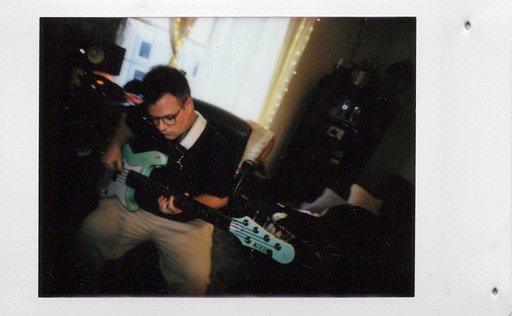












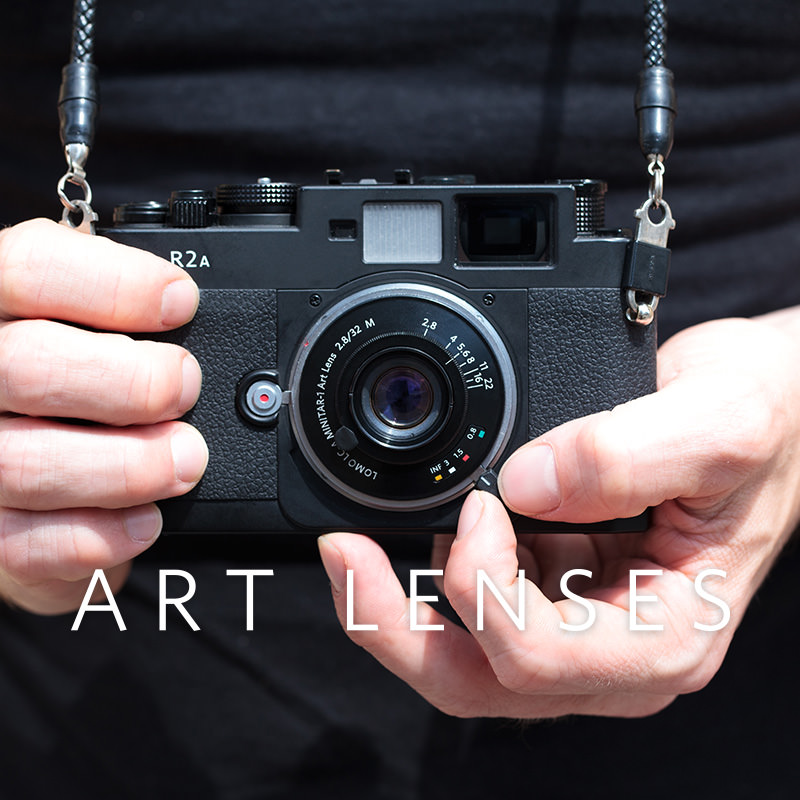
5 Comments